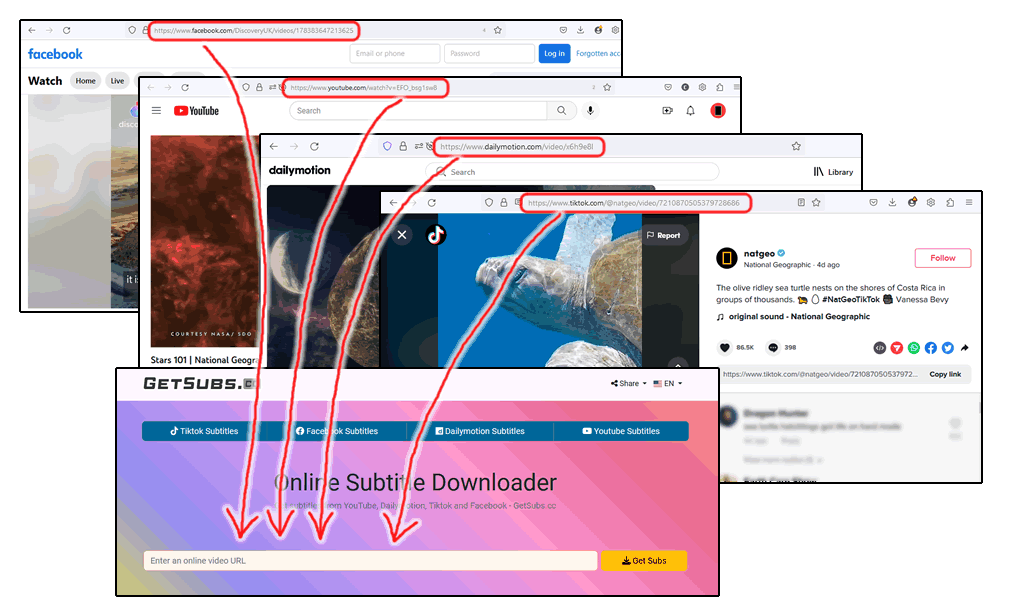Online Subtitle Downloader
Get subtitles from YouTube, Dailymotion, Bilibili and Facebook - GetSubs.cc
Get subtitles from YouTube, Dailymotion, Bilibili and Facebook - GetSubs.cc

You can download subtitles in many languages in addition to spoken video language.

Get subtitles in high speed and in secure way by GetSubs to your mobile device and PC.
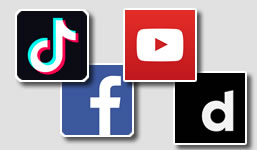
Save subtitles from popular streaming sites: Facebook, Dailymotion, Bilibili and YouTube.
GetSubs.cc is a free web application that downloads subtitles from major video sites such as Dailymotion, Facebook and Youtube. You may get captions in the native language of the video as well as auto translated subtitles to your own language. When you get the written speech of a video, you can read it faster than watching the video. You can easily download subtitles from Dailymotion, Facebook, Bilibili and YouTube both to your desktop pc and mobile phone without needing a software installation. It's totally free. If you need to save Instagram videos, you can use GlitX to download all videos, stories, photos from social media sites.