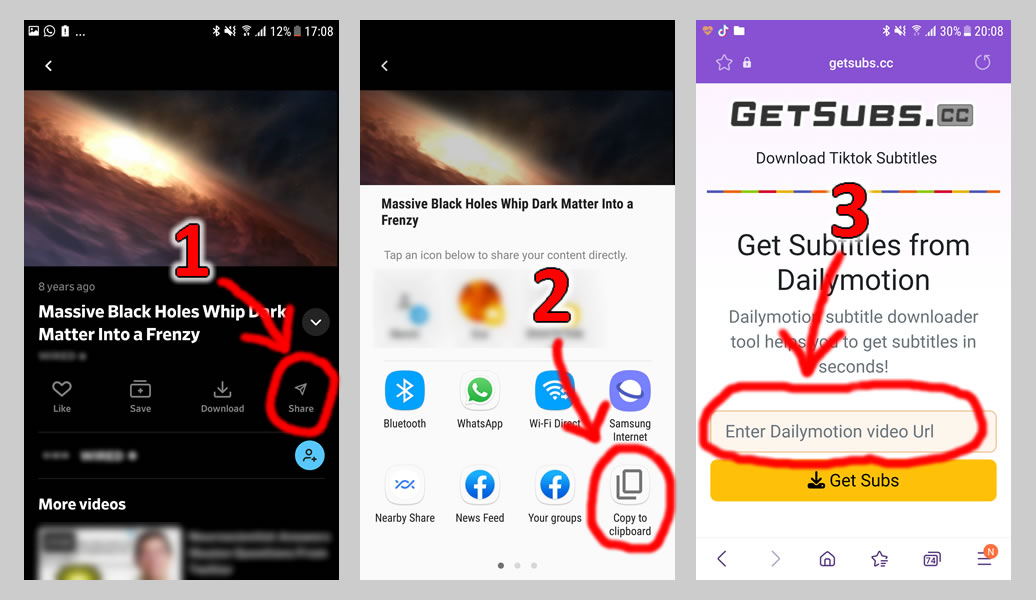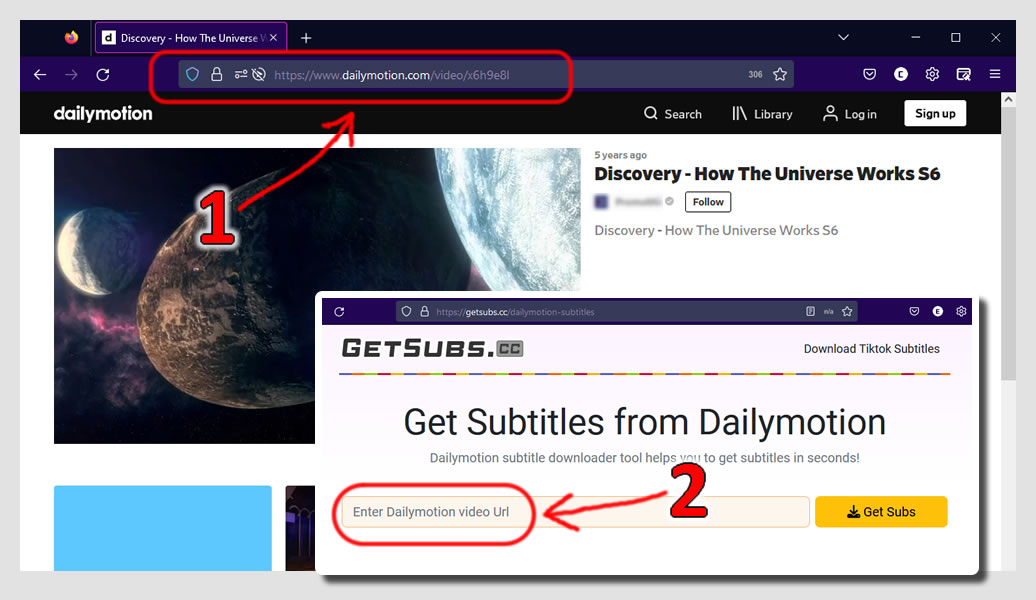Get Subtitles from Dailymotion
Dailymotion subtitle downloader tool helps you to get subtitles in seconds!
Dailymotion subtitle downloader tool helps you to get subtitles in seconds!
If you need to get subtitles from Dailymotion videos, this application is the best tool for you. Paste a video link to the form above, then choose file format and language of the subtitle that you want to download. If you need the plain text format, you can transcribe the spoken text out of Dailymotion videos with this online tool. Let's check out how to download the subtitles in more detailed way below.