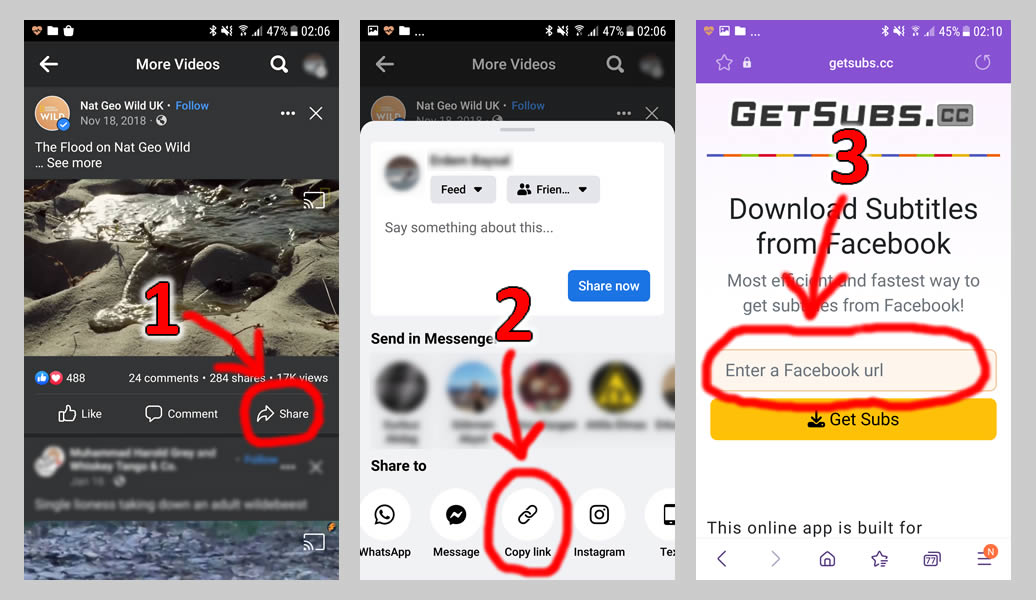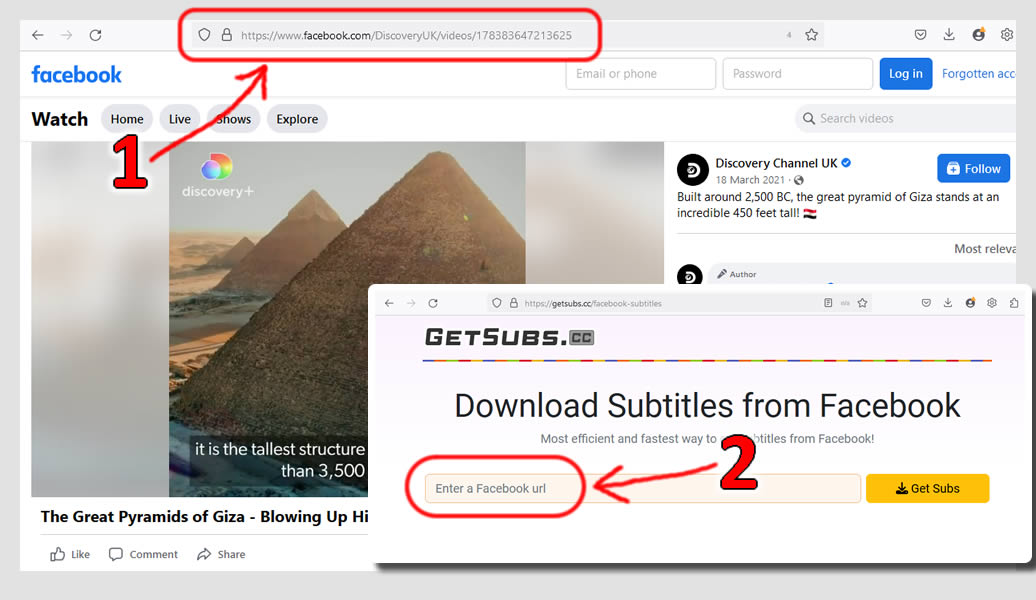Download Subtitles from Facebook
Most efficient and fastest way to get subtitles from Facebook!
Most efficient and fastest way to get subtitles from Facebook!
This online app is built for downloading subtitles from Facebook in an efficient and organized way. Sometimes you may need to get captions from Facebook for your projects or study. Then GetSubs.cc Facebook Subtitle Downloader is the right tool for you.