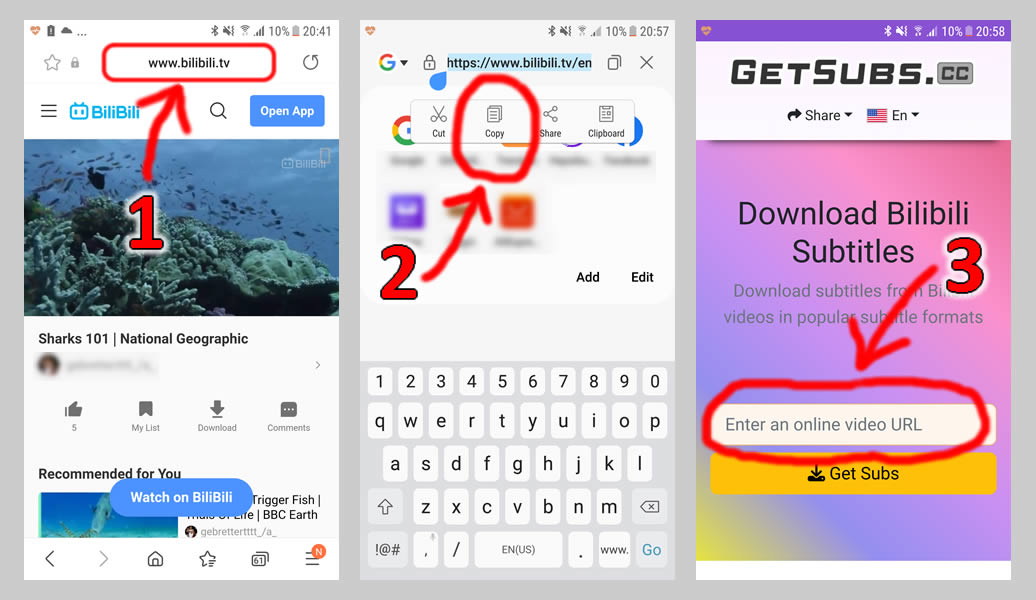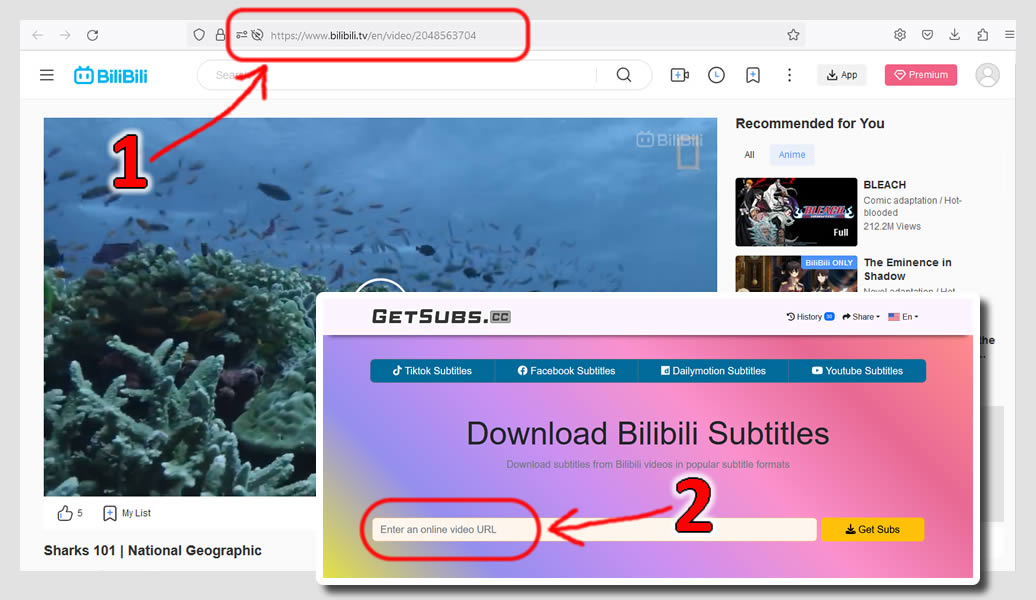Download Bilibili Subtitles
Download subtitles from Bilibili videos in popular subtitle formats
Download subtitles from Bilibili videos in popular subtitle formats
Are you looking for an easy way to get subtitles from Bilibili? Then GetSubs.cc is the right place for you. If there is subtitles in the video, GetSubs.cc can transcribe the Bilibili video and shows all language options to be downloaded. Top 3 most popular file formats are supported for Bilibili videos which are srt, vtt and txt.
Please keep in mind that some Bilibili videos may not have downloadable subtitles even though you see them in the video. Because those subtitles are rendered inside the video graphically. Videos should have (cc) button at the bottom of video frame to be able to be downloadable as subtitle file.