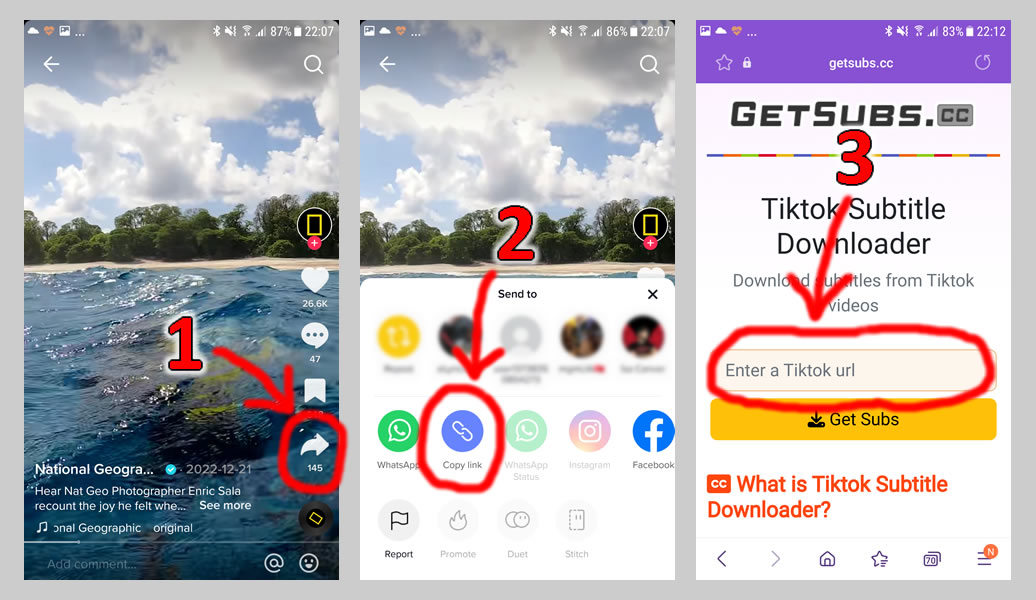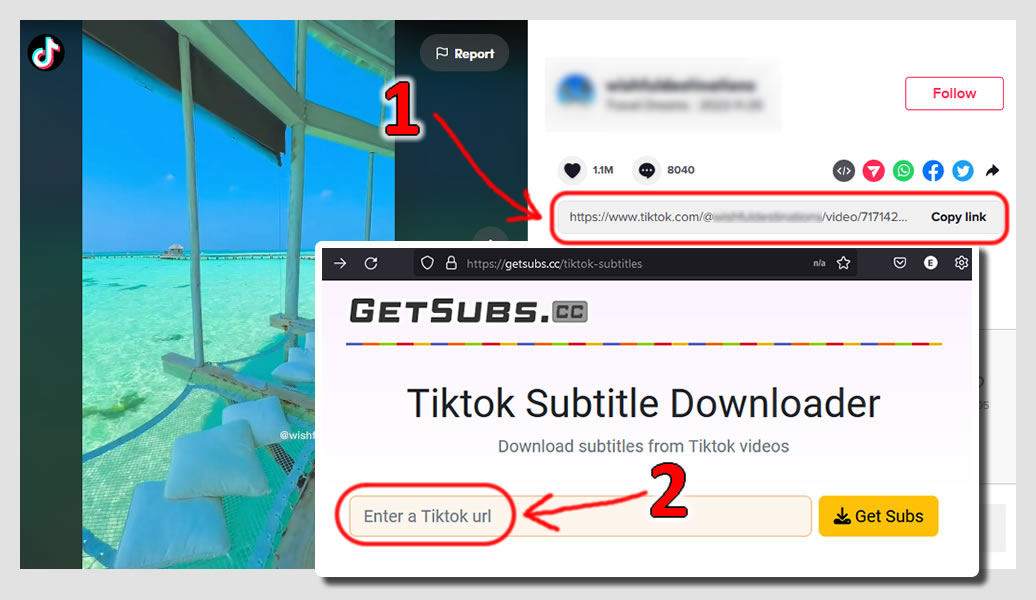Tiktok Subtitle Downloader
Download subtitles and closed captions (cc) from Tiktok videos in .srt .vtt and .txt format
Download subtitles and closed captions (cc) from Tiktok videos in .srt .vtt and .txt format
By using Tiktok Subtitle Downloader application, you can get closed captions (cc) and subtitles from Tiktok videos if available. GetSubs.cc provides you the download options for all subtitle languages which are embedded in a Tiktok video. You can also transcribe the spoken text content from Tiktok videos in pure text file format. GetSubs.cc supports the top 3 most popular subtitle file formats: SRT, VTT and TXT.